GMC Terrain: Bulb Replacement / Taillamps
To replace one of these lamps:
- Open the liftgate. See Liftgate.
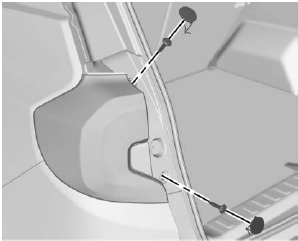
- Remove the two screw caps and two screws from the taillamp assembly.
- Pull the taillamp assembly out of the vehicle body.
- Disconnect the lamp wiring
harness.
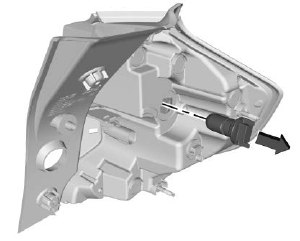
- Turn the bulb socket counterclockwise and pull it out.
- Pull the bulb straight out of the socket.
- Push the replacement bulb straight into the bulb socket.
- Push the bulb socket in and turn it clockwise.
- Reverse Steps 2–5 to reinstall the lamp assembly.
 Front Turn Signal Lamps
Front Turn Signal Lamps
To replace one of these bulbs:
Open the hood. See Hood.
Remove the bulb access cap
from the top of the headlamp
assembly by turning it
counterclockwise...
 License Plate Lamp
License Plate Lamp
Lamp Assembly
Bulb Assembly
Bulb Socket
Bulb
Lamp Assembly
To replace one of these bulbs:
Open the liftgate partway. See
Liftgate.
Push the lamp assembly
outboard to remove...
Other information:
GMC Terrain 2018-2025 Owners Manual: Vehicle Load Limits
It is very important to know how much weight the vehicle can carry. This weight is called the vehicle capacity weight and includes the weight of all occupants, cargo, and all nonfactory-installed options. Two labels on the vehicle may show how much weight it may properly carry, the Tire and Loading Information label and the Certification/Tire label...
GMC Terrain 2018-2025 Owners Manual: Checking Coolant
The vehicle must be on a level surface when checking the coolant level. Check to see if coolant is visible in the coolant surge tank. If the coolant inside the coolant surge tank is boiling, do not do anything else until it cools down. If coolant is visible but the coolant level mark is not visible, add a 50/50 mixture of clean, drinkable water and DEX-COOL coolant at the coolant surge..
Copyright © 2025 www.gmcterrain2.com
