GMC Terrain: Bulb Replacement / License Plate Lamp
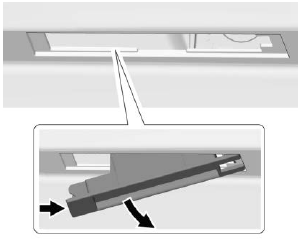
Lamp Assembly
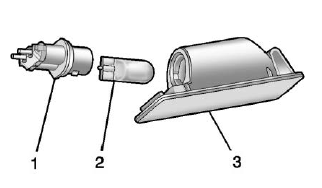
Bulb Assembly
- Bulb Socket
- Bulb
- Lamp Assembly
To replace one of these bulbs:
- Open the liftgate partway. See Liftgate.
- Push the lamp assembly outboard to remove.
- Pull the lamp assembly down to remove it from the liftgate.
- Turn the bulb socket (1) counterclockwise to remove it from the lamp assembly (3).
- Pull the bulb (2) straight out of the bulb socket (1).
- Push the replacement bulb straight into the bulb socket and turn the bulb socket clockwise to install it into the lamp assembly.
- Push the lamp assembly into the liftgate engaging the clip side first.
- Push on the lamp side opposite the clip until the lamp assembly snaps into place.
 Taillamps
Taillamps
To replace one of these lamps:
Open the liftgate. See Liftgate.
Remove the two screw caps
and two screws from the
taillamp assembly.
Pull the taillamp assembly out
of the vehicle body...
Other information:
GMC Terrain 2018-2025 Owners Manual: Rear Seat Reminder
If equipped, the message REAR SEAT REMINDER LOOK IN REAR SEAT displays under certain conditions indicating there may be an item or passenger in the rear seat. Check before exiting the vehicle. This feature will activate when a second row door is opened while the vehicle is on or up to 10 minutes before the vehicle is turned on. There will be an alert when the vehicle is turned off. The ..
GMC Terrain 2018-2025 Owners Manual: Seat Exit Memory
Seat Exit Memory is not linked to an RKE transmitter. The position saved to is used for all drivers. To turn Seat Exit Memory on or off, see "Vehicle Personalization Settings" previously in this section and Vehicle Personalization. If turned on, the position saved to is automatically recalled when one of the following occurs: The vehicle is turned off and the driver door is opened withi..
Copyright © 2025 www.gmcterrain2.com

