GMC Terrain: Starting and Operating / Shifting out of Park
This vehicle is equipped with an electronic transmission. If the vehicle has an uncharged battery or a battery with low voltage, try charging or jump starting the battery. See Jump Starting - North America.
To shift out of P (Park):
- Ensure the engine is running.
- Apply the brake pedal.
- Press or pull the desired shift switch on the center stack.
- The P indicator will turn white and the gear indicator will turn red when the vehicle is no longer in P (Park).
If the vehicle cannot shift out of P (Park), a Driver Information Center (DIC) message will be displayed. See your dealer for service.
Diesel Engine Only
Vehicles with a diesel engine do not have manual park release. To shift to N (Neutral) with the engine off.
- Turn the ignition off.
- Put the ignition in service mode. See Ignition Positions
- Apply the brake pedal.
- Press and hold the N (Neutral) button until N is illuminated in red.
- When N (Neutral) is no longer needed, shift to P (Park) and turn the ignition off.
Manual Park Release (Gasoline Engine Only)
Vehicles with a gasoline engine may include a manual park release that can be used to shift the vehicle into N (Neutral) when the engine is not running.
Warning
The transmission will be placed in N (Neutral) when the manual park release is pulled. The vehicle can roll and you or others could be injured. Ensure the vehicle is on level ground.
Caution
The manual park release is not intended to be used for towing. Damage may result from using the manual park release in this way. The repairs would not be covered by the vehicle warranty.
Pulling the manual park release while the vehicle is on, or turning the ignition on while the manual park release is pulled, will result in a Service Transmission message being displayed.
To place the vehicle in N (Neutral) using the manual park release:
- Ensure the vehicle is on level ground and set the parking brake. Release the brake pedal.
- Turn the vehicle off.
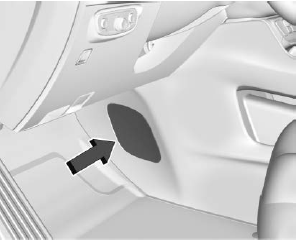
- Use a flat-bladed tool to remove the interior trim panel on the center console to the right of the accelerator pedal.
- Ensure more than one minute
has elapsed since Step 2.
Apply the brake pedal.

- Pull the manual park release lever 90° to its latching position.
- With the brake pedal released, place the ignition in ACC/ ACCESSORY. Then apply the brake pedal and release the parking brake.
- Ensure there are no loose objects in the area that could bump the manual park release lever.
To return the vehicle to P (Park) using the manual park release:
- Bring the vehicle to a
complete stop.

- Rotate the manual park release 90° back to its original position.
- Apply the parking brake.
- Confirm that the vehicle is in P (Park) by turning the ignition on or placing the ignition in ACC/ACCESSORY, then ensure that the indicator displays P.
- Install the interior trim panel.
 Shifting Into Park
Shifting Into Park
Warning
It can be dangerous to get out of
the vehicle if the vehicle is not in
P (Park) with the parking brake
set. The vehicle can roll. If you
have left the engine running, the
vehicle can move suddenly...
 Parking over Things That Burn. Extended Parking
Parking over Things That Burn. Extended Parking
Parking over Things That Burn
Warning
Things that can burn could touch
hot exhaust parts under the
vehicle and ignite. Do not park
over papers, leaves, dry grass,
or other things that can burn...
Other information:
GMC Terrain 2018-2025 Owners Manual: Biodiesel
Biodiesel is a renewable fuel produced from vegetable oils or animal fats that have been chemically modified to make it compatible with diesel fuel. Caution Do not use home-made biodiesel or home test kits because the quality cannot be verified by approved scientific methods...
GMC Terrain 2018-2025 Owners Manual: Securing a Child Restraint Designed for the LATCH System
Warning A child could be seriously injured or killed in a crash if the child restraint is not properly attached to the vehicle using either the LATCH anchors or the vehicle seat belt. Follow the instructions that came with the child restraint and the instructions in this manual...
